Automatic Adding Balance to your Metered Video Account
In this article we will learn about automatically adding balance to the Metered account. So, that you never have to worry about balance getting low.
Automatically Adding Balance to the Metered account.
To add balance to you Metered Account go to Dashboard -> Account-> scroll down to Manage funds and cards
Add Payment Method and then enable Automatic billing. When your balance will reach the threshold, automatic payment will be made of the specified amount. If current balance falls below $0 then the negative amount + amount to debit will be deducted.
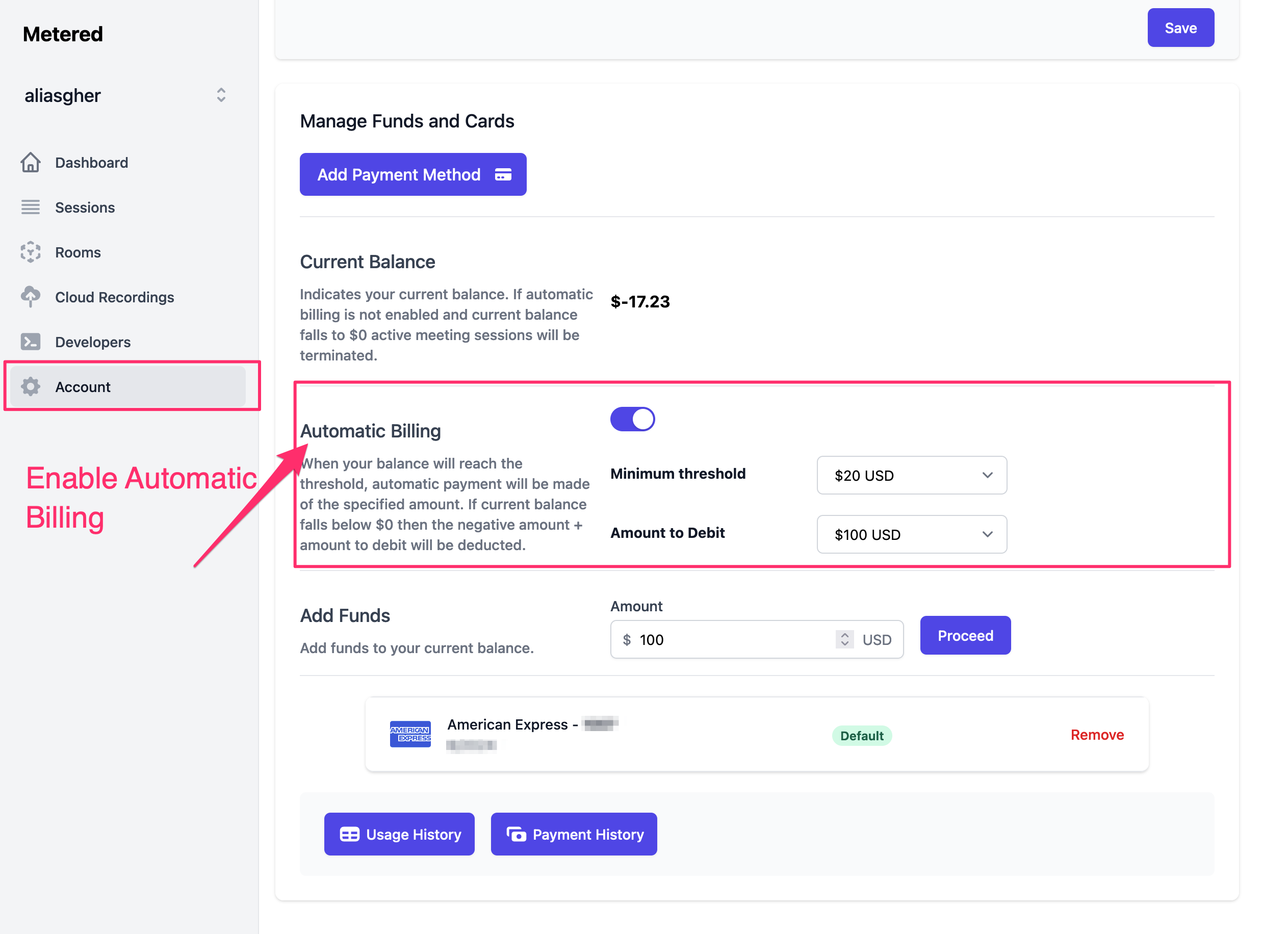
Can the left over balance be converted to cash
NO, The Metered Balance cannot be converted back into cash. So, only re- charge the amount you plan on using