In this guide, I will show you how you can get free TURN Server Credentials to use with the features of the newly introduced call in Mattermost.
Mattermost calls features allow you to make audio and video calls, but you have to update to Mattermost v7.7.
Step 1: Signup For Free Metered Account
Go to https://dashboard.metered.ca/signup to signup for a free account
Once signed up it will ask you to name your app, you name it anything you like:
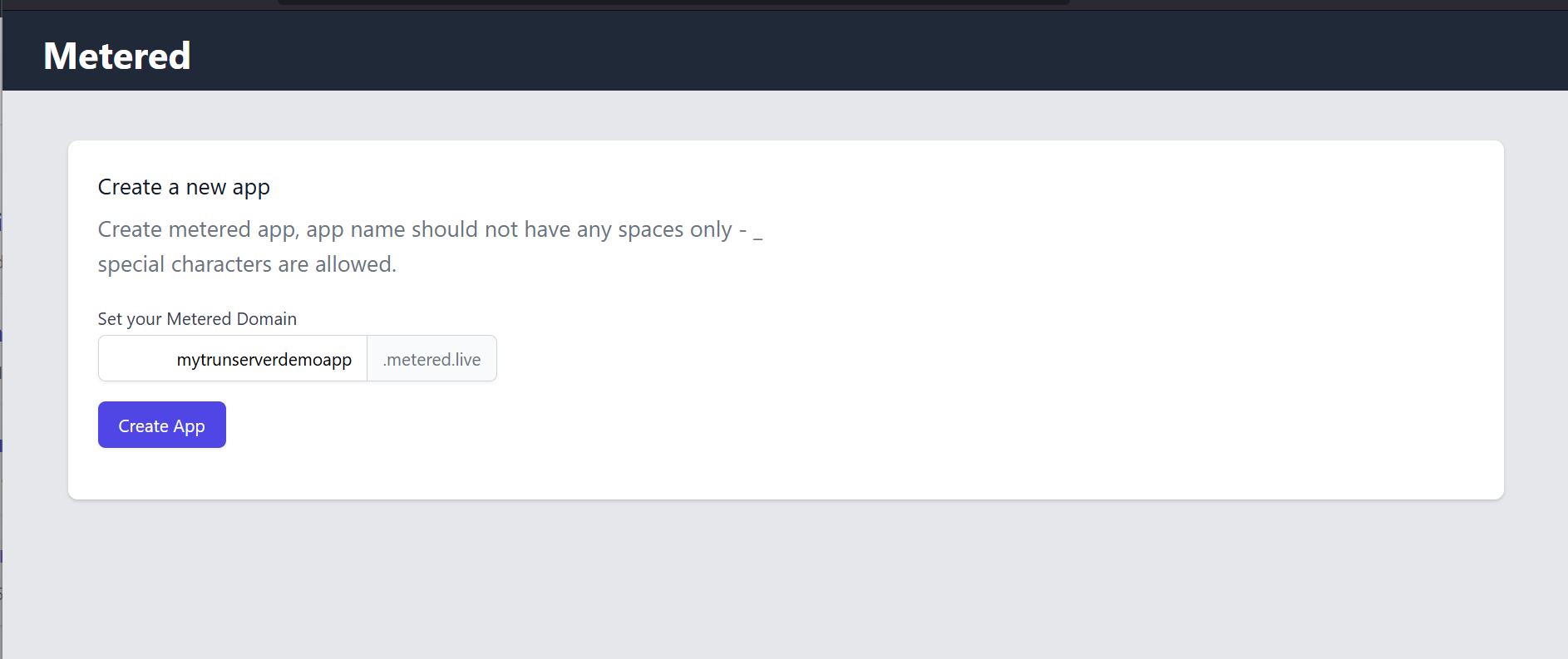
Step 2: Generate the TURN Server Credentials
Once you have created the app, you will be redirected to the TURN Server page.
If the page asks you to select a plan, select the Free plan. The Free plans offer 50GB of free TURN Usage every month, which is more than enough for most users.
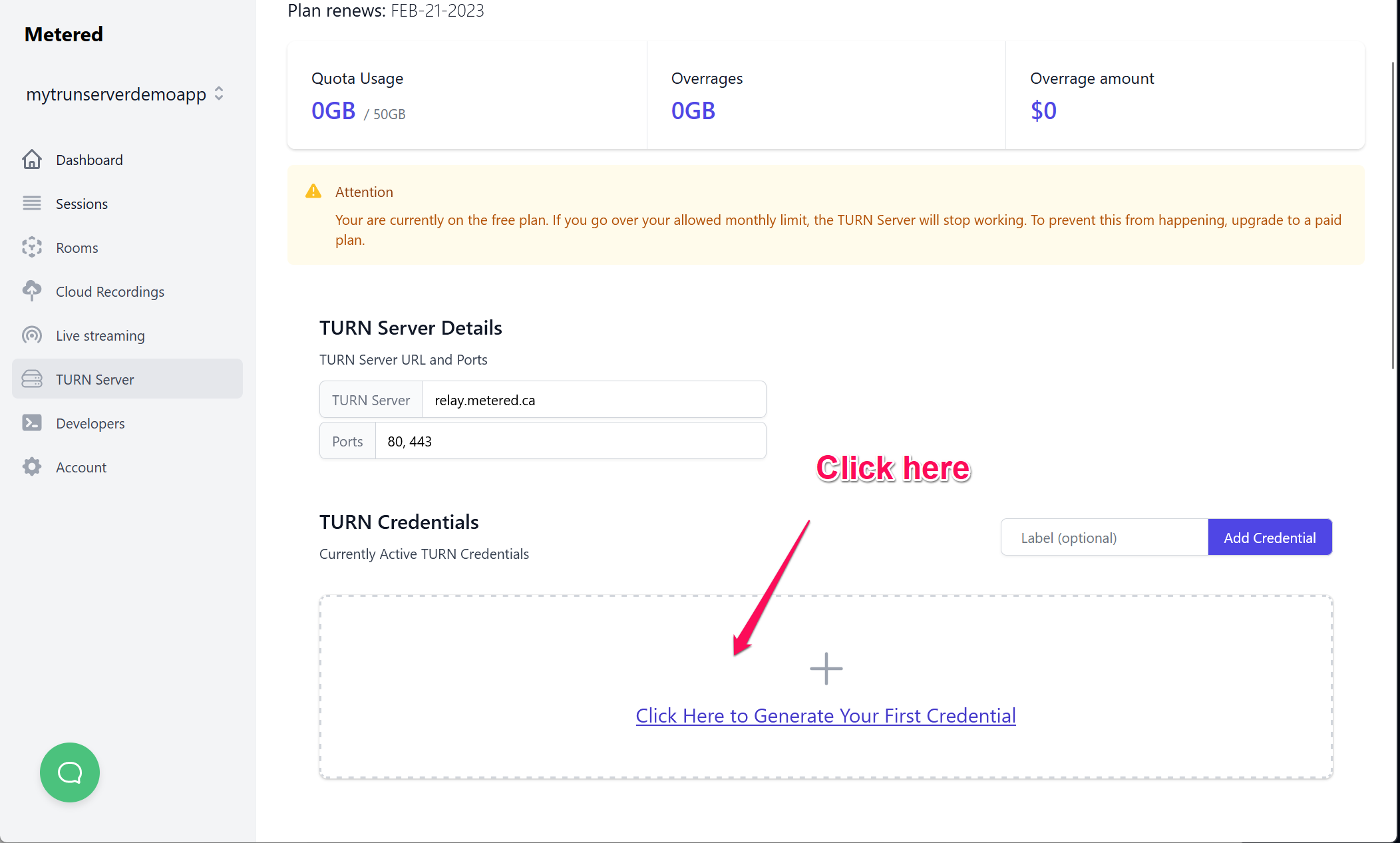
Click on the "Click Here to Generate Your First Credential" box to generate the credentials.
After clicking the box, your TURN Credentials will be generated. Then click on the "instructions" button to show the iceServers array.
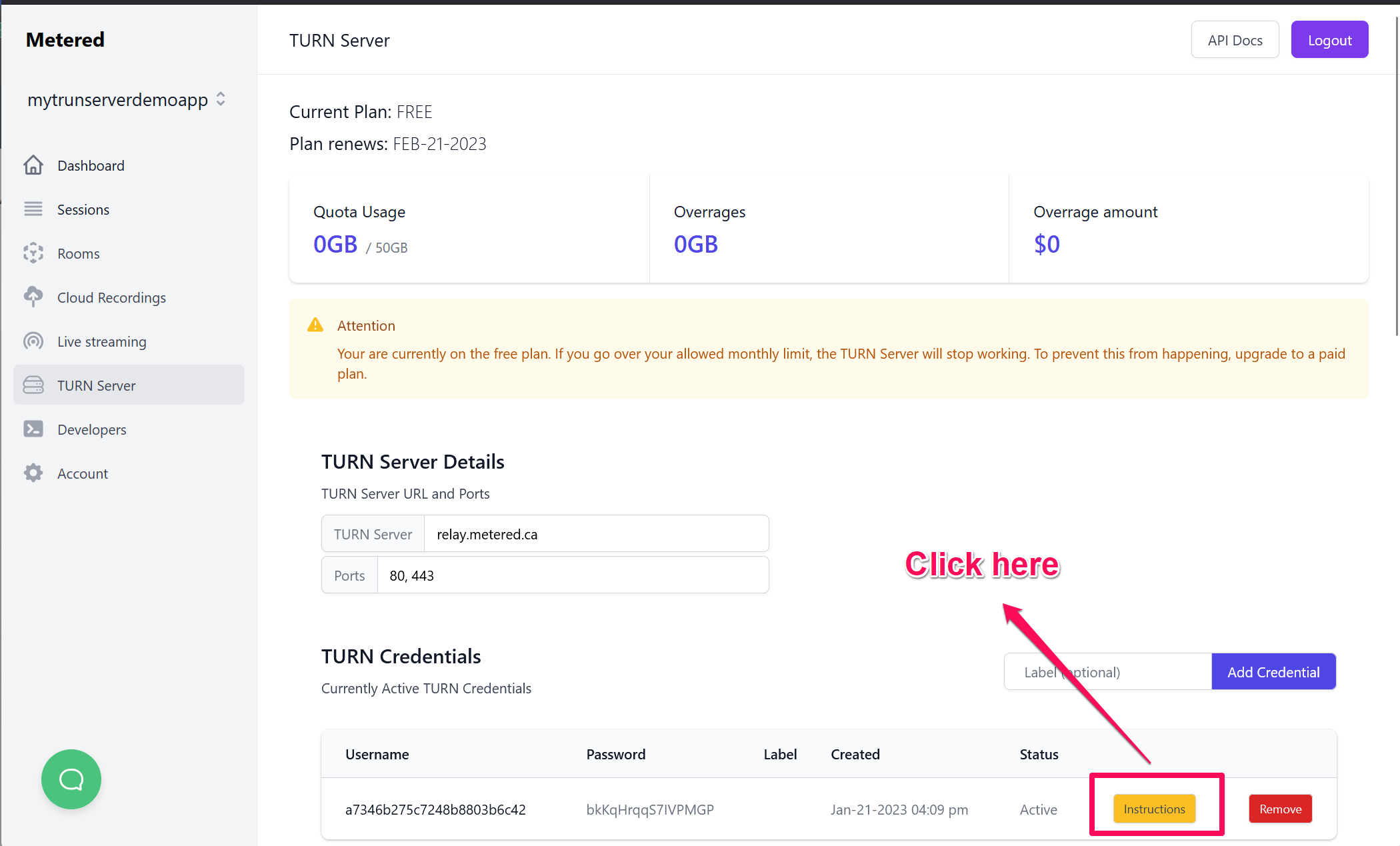
Then copy everything in the iceServers array, we will need this later.
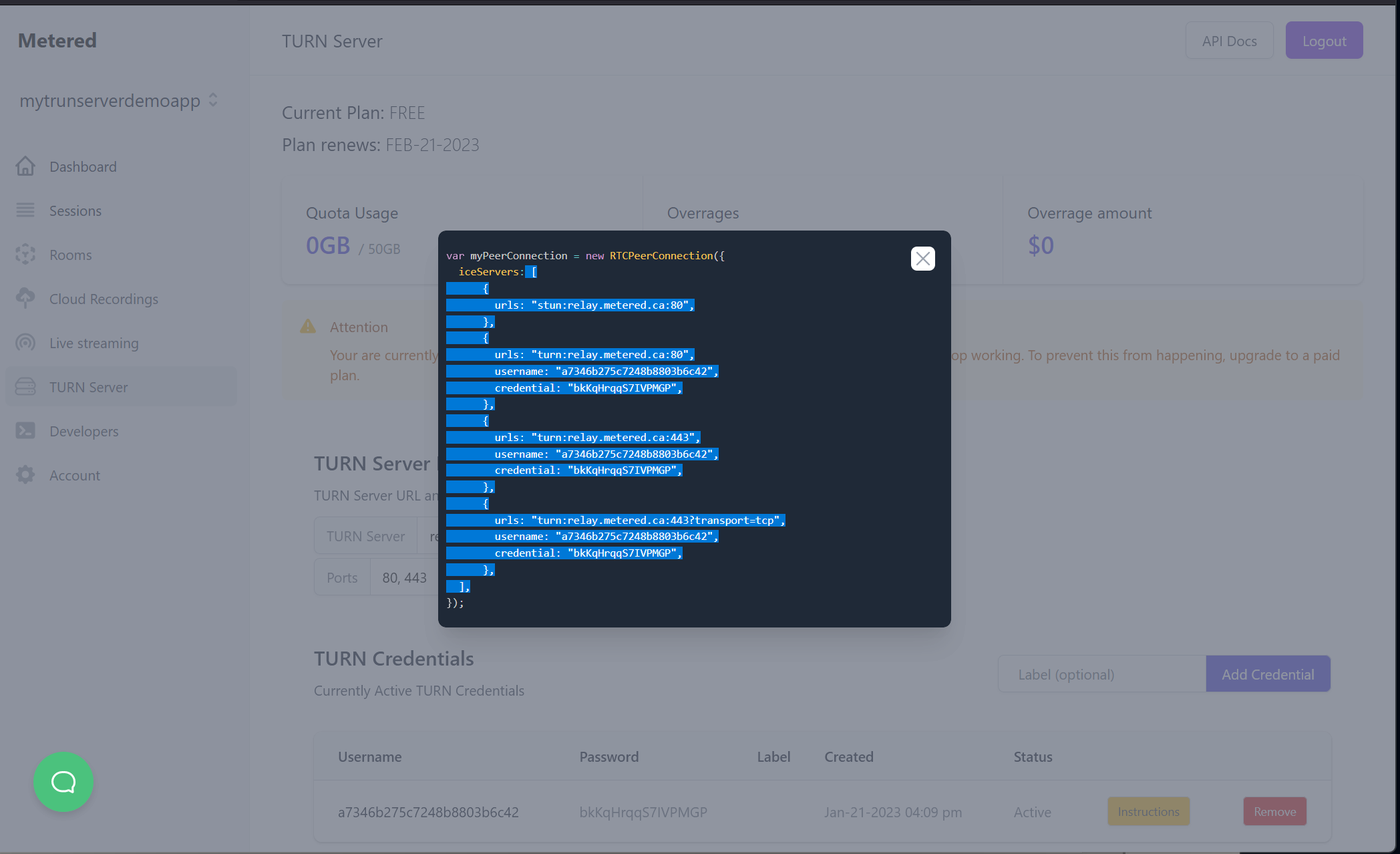
Step 3: Update ICEServers in Mattermost
Go to Mattermost System Console
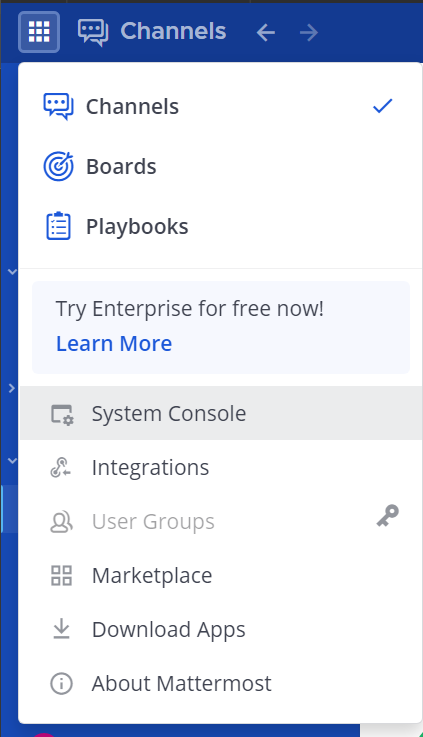
Then Scroll Down to Plugins->Calls and under ICE Servers Configurations paste the configuration that we have copied from Step 2.
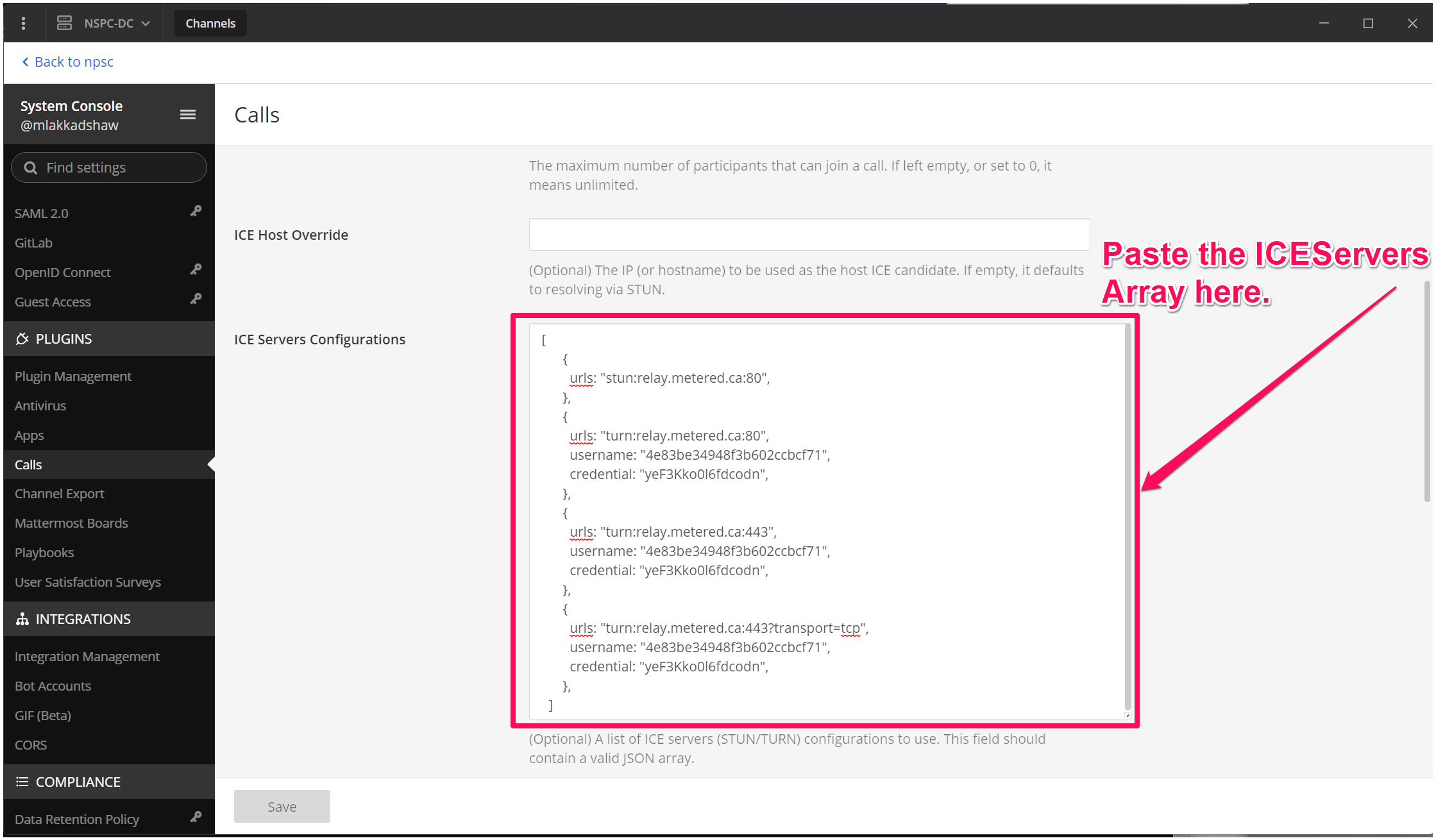
Here are some of the articles you might be interested in
Conclusion
That's it! We have gone through the process of setting up a free TURN Server in Mattermost Calls.